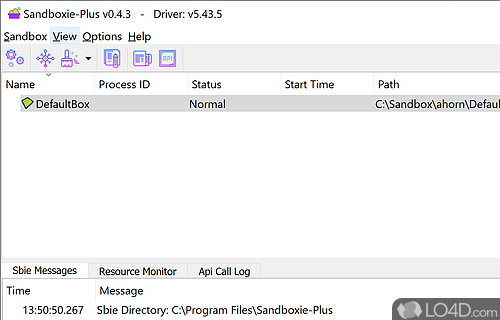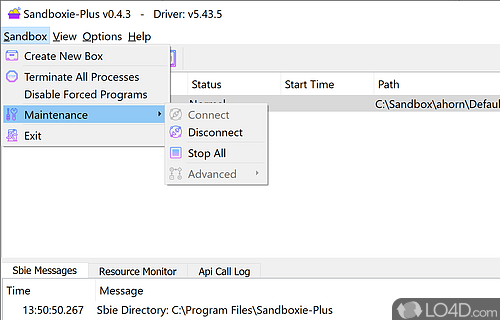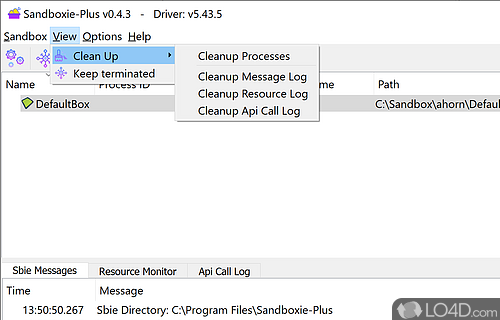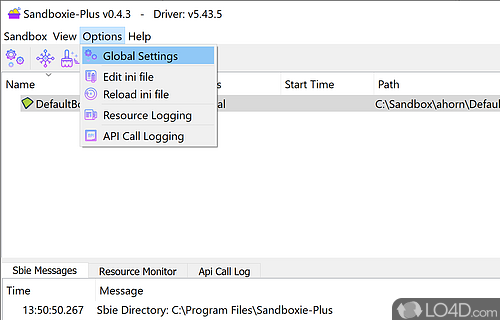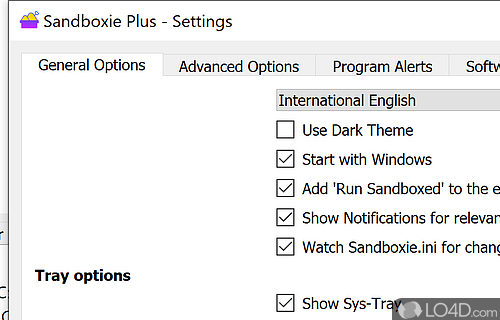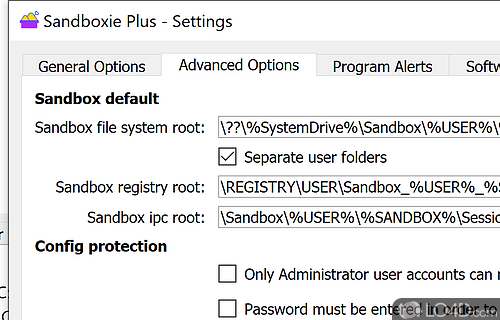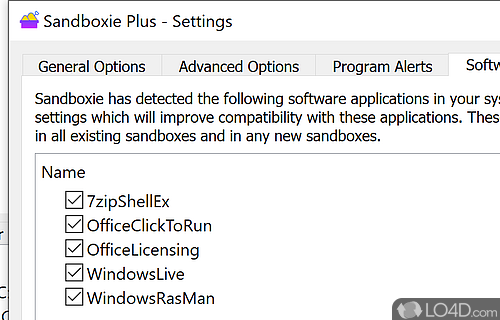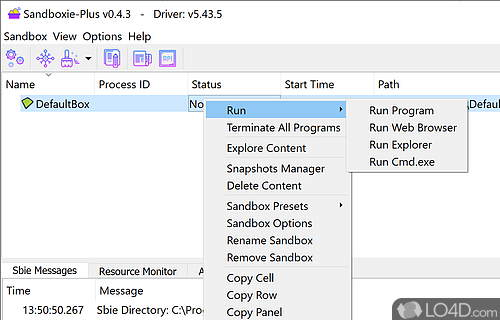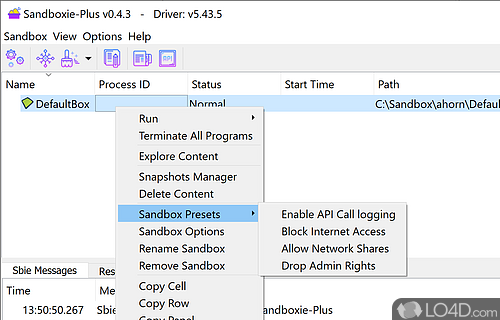Execute and install Windows applications inside of a virtual sandbox, keeping them away from critical system files, registry entries and any type of system modification.
The original Sandboxie program has unfortunately seen an end to development, but with that happening, the new and open source Sandboxie Plus has taken its place.
With this application, you can run critical and potentially harmful applications in an isolated environment, far away from the your PC's important registry and critical system files.
When you run programs in a sandbox with Sandboxie Plus, the operating system and filesystem(s) remain untouched and thus viruses and all other harmful files do not have access to the hard drive or the registry, unable to cause any real damage.
A number of new and improved features
Unlike the Classic version, this new Plus fork has a modern interface and additional features. For example, it allows you to make a backup copy of a sandbox to restore it at any time. It also allows you to run it in portable mode, with an option to block Windows components or a quick command to close all processes.
In a big improvement over the classic edition, this program can doesn't require you to edit the .ini files manually as most options are available from the main user interface.
How to run a program with Sandboxie Plus
To install a program in Sandboxie Plus, all you have to do is drag it into the program's interface. You may also run it from Windows Explorer via the context menu by clicking "Run Sandboxed".
Once done playing around with whatever you've installed in the sandbox, you may either Terminate All Processes or Delete Content of the sandbox instance.
Sandboxie Plus also allows you to surf the web safely and receive or send e-mails by running an instance of your browser isolated whether it's Chrome, Edge or Firefox. Some games can also be run twice with Sandboxie Plus. If necessary, files can be copied from the sandbox to your real system.
In conclusion
All in all, with a tool like Sandboxie Plus you can try unfamiliar applications without worry. No traces are left behind and they may be deleted in an easy and quick way when you're done.
Sandboxie Plus versus Classic
The development of the original Sandboxie has completely ceased, as the project was purchased by Invincea and subsequently by the antivirus developer Sophos. After that, the code was released into the open source and Sandboxie Plus was born.
The main differences between the classic and plus versions is hard to describe, because the open source project is continually developing and so new features are added all the time. The main difference users may notice from the Classic version is the ability to configure the application in the user interface as opposed to editing text files.
Features of Sandboxie Plus
- Compatibility: Sandboxie Plus is compatible with a wide range of operating systems, including Windows 7, 8,10 and 11
- Customization: Sandboxie Plus allows users to customize the sandbox environment to suit their needs, including setting rules for how applications can interact with the system and other applications.
- Easy to use: Sandboxie Plus is designed to be easy to use, with a simple interface that makes it easy to create and manage sandbox environments.
- Enhanced security: Sandboxie Plus includes additional security measures to help protect users' computers from malicious software and other threats.
- Isolation: Sandboxie Plus isolates the sandbox environment from the rest of the system, making it difficult for malware or other threats to escape the sandbox and infect the system.
- Sandbox environment: Sandboxie Plus creates a sandbox environment on a computer, allowing users to run applications in a controlled environment. This can be useful for testing new software, running potentially unsafe applications and more.
- Support: Sandboxie Plus includes support for a wide range of applications, including web browsers, office applications and more.
- Virtualization: Sandboxie Plus uses virtualization technology to create the sandbox environment, allowing users to run applications and perform tasks in a virtualized environment.
Compatibility and License
Sandboxie Plus is a free application released under the GPLv3 license on Windows from antivirus. With software released under the open source GPLv3 license, anybody can download, install, run and distribute the software with little in terms of restrictions. The latest version we have is 1.16.9 and is available to download here.
David Xanatos accepts donations for the continued development of this free software.
What version of Windows can Sandboxie Plus run on?
Sandboxie Plus can be used on a computer running Windows 11 or Windows 10. Previous versions of the OS shouldn't be a problem with Windows 8 and Windows 7 having been tested. It comes in both 32-bit and 64-bit downloads.
Filed under:
- Sandboxie Plus Download
- Free Antivirus
- Open source and GPL software
- Isolation Software